Contents
How to apply complete Dead loads for G+1 building using Staad Pro V8i software | structural design | civil engineering
Dead load is one of the most important gravity loads in building design. In this article I will explain you How to apply dead load in staad for G+1 building by using staad pro v8i software. Under the dead loading the loads related to self weight, external wall load, internal wall load, parapet wall load, floor load and water tank load is considered as per IS 875 part 1 code. In the staad pro software before applying the load values we have to make the manual calculation which is specified as per the IS code provisions.
The complete dead load calculations were explained in my previous blog click here to read.
Also watch full details of How to apply dead load in staad in my YouTube channel Civil engineering by shravan see below.
The dead loads are calculated based on the following stages
- Self weights
- Wall loads
- Stair cases loads
- Floor loads
- Water tank loads
All the above specified five loads are acts in gravitational direction (Y direction condition ).
Self weights
The self weights beams, columns and slabs are calculated initially depending upon the dimensions of the structural members. In the self weight calculation the density of the concrete is taken as 25 kN/m3. In the staad pro software the self weight is applied by taking the factor as 1 in Y direction down ward direction. The below image shows the self weight application of G+1 building in staad pro for all the structural members.
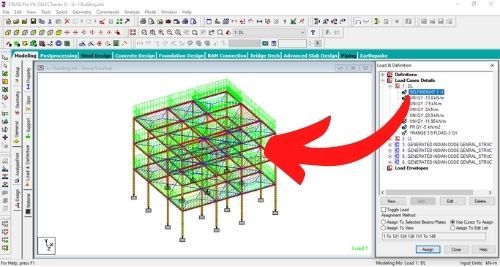
Wall loads
The wall loads of the building are classified in to 3 types
- External wall loads
- Internal wall loads
- Parapet wall loads
The dead load of the wall is calculated based on the density of the brick wall. The density of brick wall is taken as 19kN/m3 to 20kN/m3. As per the manual calculation the external wall load is taken as 13.8kN/m (0.23*20*3), the internal wall load is taken as 7.5kN/m (0.125*20*3) and parapet wall load is taken as 3 kN/m (0.125*20*1.2). The complete wall load application in Staad pro is shown in the below figure.
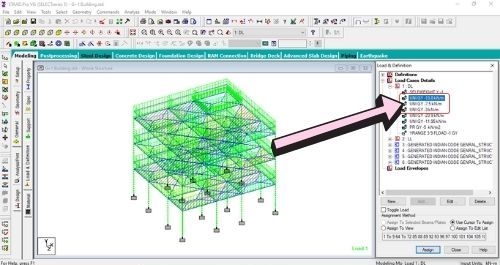
Stair cases loads in dead load
The stair cases load is calculated for cantilever beam at landing beam ( cantilever beam) and plinth beam (below the ground and last stair case beam). As per the manual calculation the beam load is given as 23.9kN/m and for the remaining beams the load is taken as 11.95kN/m load. The complete stair cases load application is shown in the below figure.
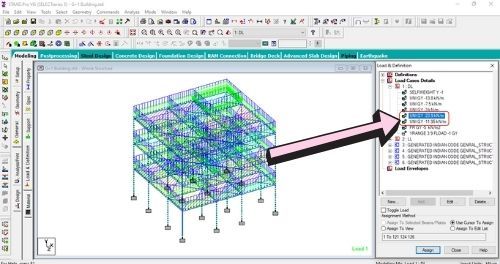
Floor loads
The floor loading on the building is calculated based on the marbles and tiles used in the structure. The floor load value is different depending upon the thickness of the floor. For example if we take 50mm thick floor, so the floor load is 0.050*20 =1kN/m2. Where the value 20 indicates the unit weight of cement mortar we are considered in floor making. The floor load 1kN/m2 application is shown in the below figure as per the staad pro software.
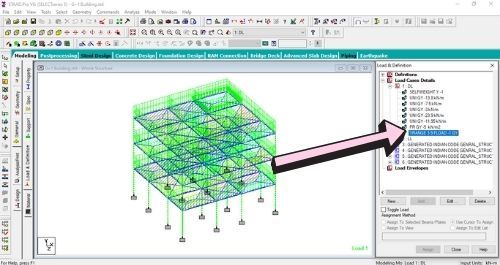
Water tank loads
This is the last load in the dead load assignment the load is calculated initially depending upon the requirement of the water in liters. Initially we need to calculate the dimensions of the water tank by converting liters in to m3. As per the dead loading of water tank the load is finally calculated as 5kN/m2 intensity and the load is applied to the top slab section in G+1 building. The complete assignment of water tank loading is shown in the below figure.
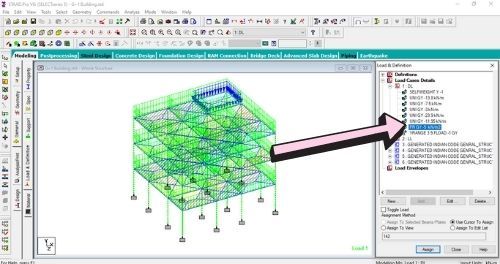
Conclusions of How to apply dead load in staad pro software
Well now the above explained concepts are related to the complete dead load application for G+1 building as per IS 875-Part 1 code. The load is applied in five stages related to the self weights, wall loads, floor loads, stair cases load and water tank load. The self weight is assigned for all the structural elements is done with self weight factor 1, the wall load is applied at the intensity of 13.8kN/m, 7.5kN/m and 3kN/m for the respected external walls, internal walls, parapet walls as per the manual calculations.
After applying the walls loads we need to apply the floor loading condition the intensity of floor load depending upon the thickness of the floor we are used in the structural design, the stair cases load is applied for the beams as per the calculation for the landing beam and other beams and finally the water tank load is applied for the building structure as per the defined calculation which is having 5kN/m2 intensity for the slab section.
Please follow our previous posts here
Cost estimation of marbles and tiles for 1000sft and1500sft slab area click here to read
Volume of concrete per cubic meter click here to read
What is slab? Types of slabs? Difference between one way slab and two way slab ? click here to read
What is minimum and maximum center to center distance between RCC columns click here to read
What is cost estimation of 3BHK building click here to read
Please watch interesting concepts in my YouTube channel Civil engineering by shravan. Please feel free to text us at contact us page for any quarries.
Thank You
Your Shravan
Have a good day.